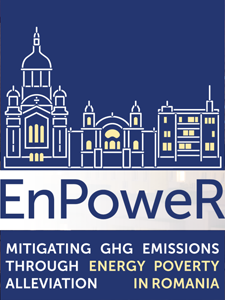Interactive Energy Poverty Map for Cluj-Napoca
Access the map in full screen
The interactive map allows the user perform a set of actions, based on the data and tools available. Visually, the user is provided with a basemap on top of which different sets of layered data can be added or removed, integrated, selected and analysed.
Being an interactive map, the interface allows the navigation inside the map trough the zoom in and zoom out tools, and the return to initial extent tool.
In order to visualise the provided sets of data, the user can check the boxes next to each layer presented in the Layer List. Geographical Information Systems (GIS) provide spatial data structured as layers; therefore, one or more layer can be visualised simultaneously, allowing the user to make a comparative spatial analysis of the data. Besides the layer list, the Legend infographic helps the user understand the symbols used in the checked layers, as shown on the map.
As the data is classified and symbolized based on different criteria, the user is also offered access to the attribute data that stands behind the graphic elements on the map. This data can be accessed through the arrow at the bottom of the display, that will open an attribute table with all the data associated with the available layers. The header of the table allows the navigation between the data associated between the visible layers, but also also selections (by clicking at the beginning of a table row) that are also visually marked on the map. Also, a set of options is provided, for applying filters or organizing the table (show/hide columns).
Since the table data is not very intuitive, the user can select a certain point on the map by clicking it and a pop-up information box will provide the data available for that point. A set of other tools is available, like the zoom to or view in attribute table tools.
The WebMap also alows its users to edit the map, either by changing its basemap, or by adding suplementary data of their choice. The reverse of the selection in the attribute table linked to the spatial data can be accesed by clicking the selection tool on the top-left menu which will allow the user to mannually select a spatial entity on the map, that will also be automatically selected in the attribute table. This tool menu also offers a clear option (for unselecting the elements) and the possibility of choosing which layers can be selectable.
Glossary
Attribute data/table – data presented as text or numbers that is associated with a certain element on the map (a point – address; a polygon – a forest; a line – roads).
Basemap – the map on the background of the layers that is usually provided by an external entity (Google, OpenStreetMap, Esri, etc.); it is used to give a spatial context to represented data.
Geographic Information System (GIS)– “is a framework for gathering, managing, and analyzing data. Rooted in the science of geography, GIS integrates many types of data. It analyzes spatial location and organizes layers of information into visualizations using maps and 3D scenes. With this unique capability, GIS reveals deeper insights into data, such as patterns, relationships, and situations—helping users make smarter decisions. (ESRI)
Interactive map – a map that allows navigation, intergations, selections and edits for its users.
Layered data – data that can simultaneously displayed in a spatial context.
Layers list – a list of the available layered data that can be spatialy represented on the map.
Legend – an infographic that explains the symbols, colours and elements on the map, thus helping its users to read and analyse it.
Selectable Layer – a layer from the layers list that allows the user to select one, more or all its graphic elements on the map.
Visible Layer – a layers from the layers list that is checked and its elements can be visualized on the map.